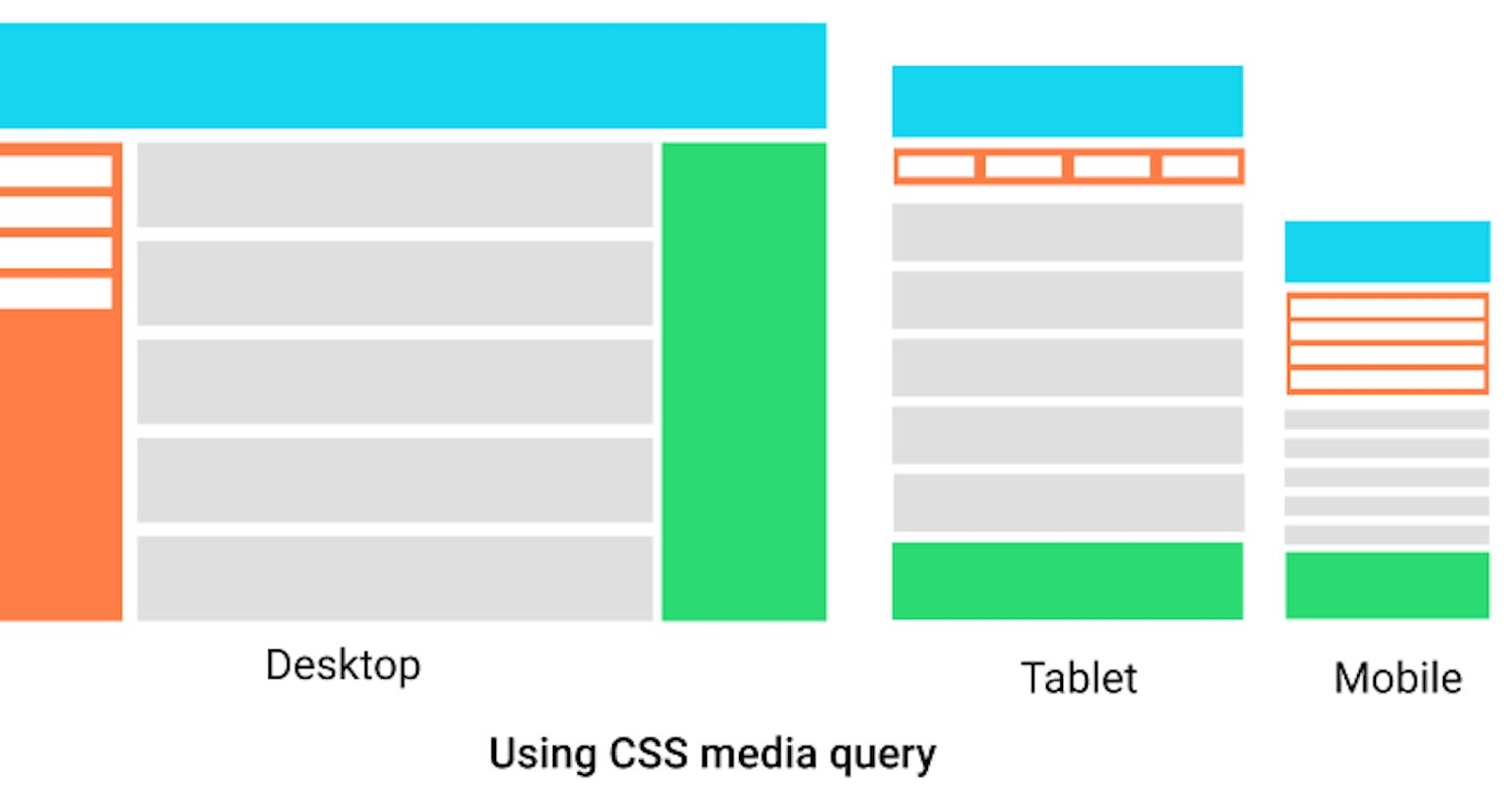Media Query:
CSS Media queries are a way to target browser by certain characteristics, features, and user preferences, then apply styles or run other code based on those things. Perhaps the most common media queries in the world are those that target particular viewport ranges and apply custom styles, which birthed the whole idea of responsive design.
The @media CSS at-rule can be used to apply part of a style sheet based on the result of one or more media queries. With it, you specify a media query and a block of CSS to apply to the document if and only if the media query matches the device on which the content is being used.
Syntax:
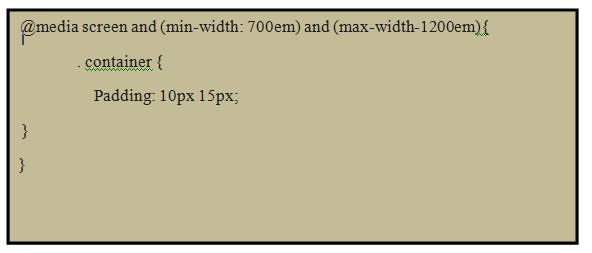
Media Features:
Media features describe specific characteristics of the user agent, output device, or environment. Media feature expressions test for their presence or value, and are entirely optional. Each media feature expression must be surrounded by parentheses.
Accessibility Concern:
To best accommodate people who adjust a site's text size, use ems when you need a for your media queries.
Both em and px are valid units, but em works better if the user changes the browser text size.
Also consider using Level 4 media queries to improve the user's experience. For example, prefers-reduced-motion to detect if the user has requested that the system minimize the amount of animation or motion it uses.
Security:
Because media queries provide insights into the capabilities—and by extension, the features and design—of the device the user is working with, there is the potential that they could be abused to construct a "fingerprint" which identifies the device, or at least categorizes it to some degree of detail that may be undesirable to users.
Because of this potential, a browser may opt to fudge the returned values in some manner in order to prevent them from being used to precisely identify a computer. A browser might also offer additional measures in this area; for example, if Firefox's "Resist Fingerprinting" setting is enabled, many media queries report default values rather than values representing the actual device state.